OPS Print eCommerce – Website
- OPS Print eCommerce Website
- Home Page - Header & Content Block
- Text and Featured Product Content Blocks
- Home Page - More Content Block Examples
- Product Mega-Menu
- Product Categories
- Example OPS Product Types
- Product Images and Descriptions
- Matrix Product
- Dynamic Attributes
- Per Page Pricing
- Large Format
- Image Based Attributes
- Shopping Cart
- Checkout Process
- Payment
- Artwork Upload
- Order Complete
- Confirmation Email
- My Account Area
- My Account - Order Details
For more information or questions please contact us:
info@onlineprintsolution.co.uk
www.onlineprintsolution.co.uk
info@onlineprintsolution.co.uk
www.onlineprintsolution.co.uk
OPS Print eCommerce Website
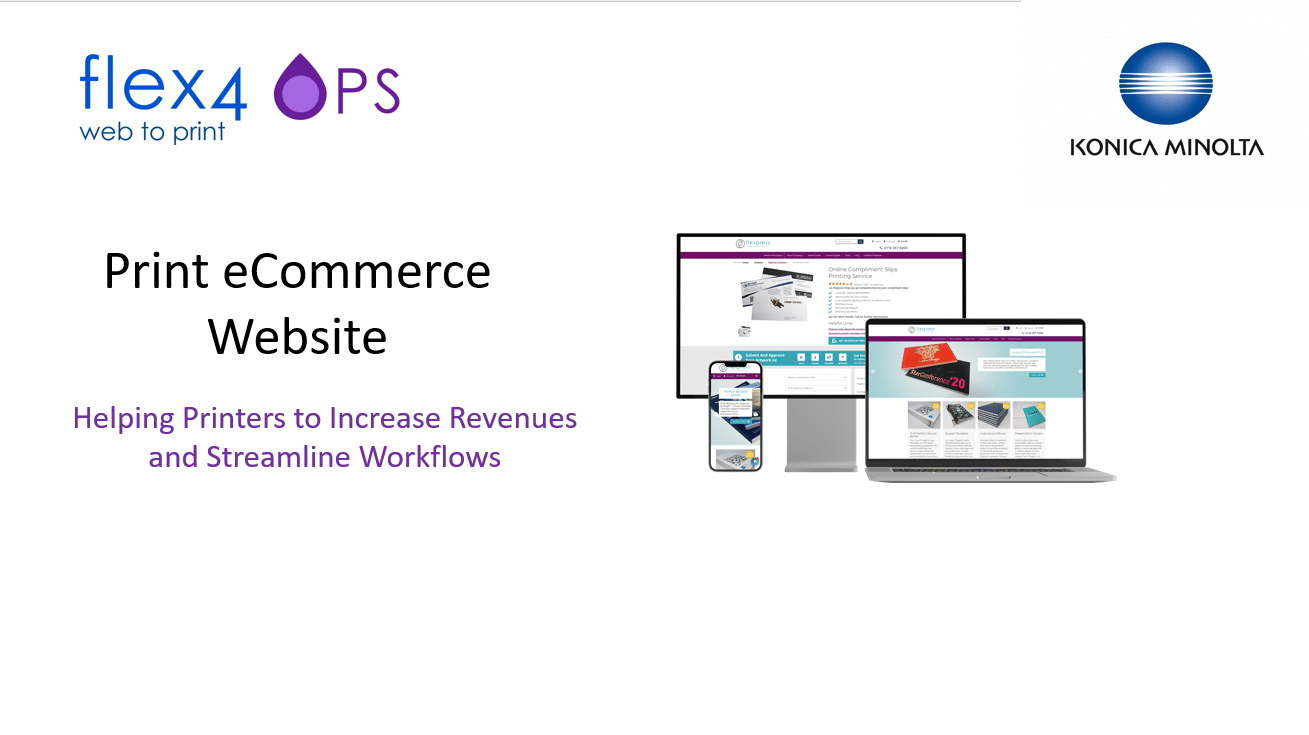
Start Your Demonstration
Home Page - Header & Content Block
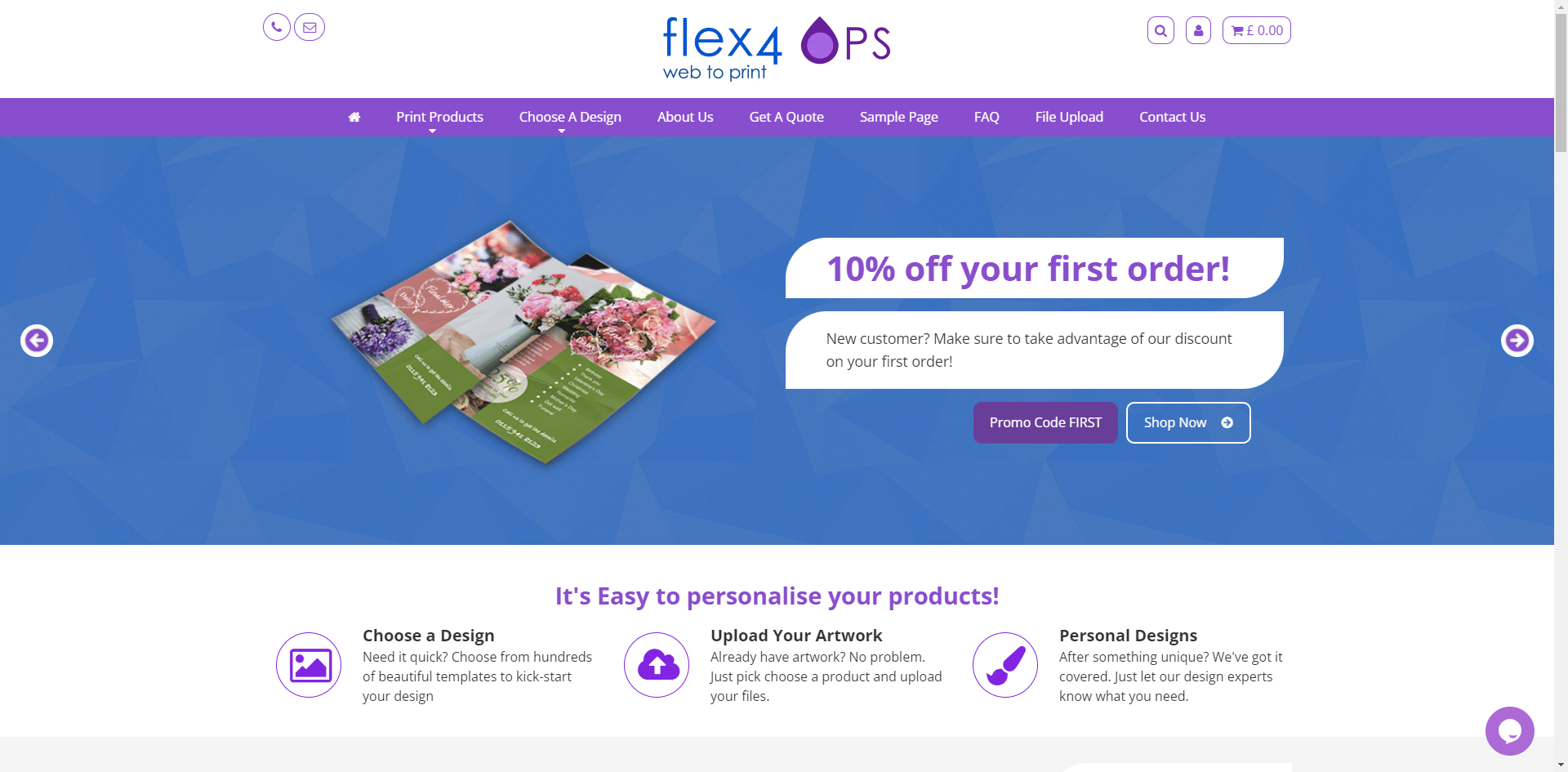
The OPS website is designed using a range of highly flexible content blocks. There are over 20 different types of block available and these can be combined to create a new web page, or update an existing page.
The Header content block can be either a set of scrolling slides or a static image. In this case it is being used to display special offers.
Text and Featured Product Content Blocks
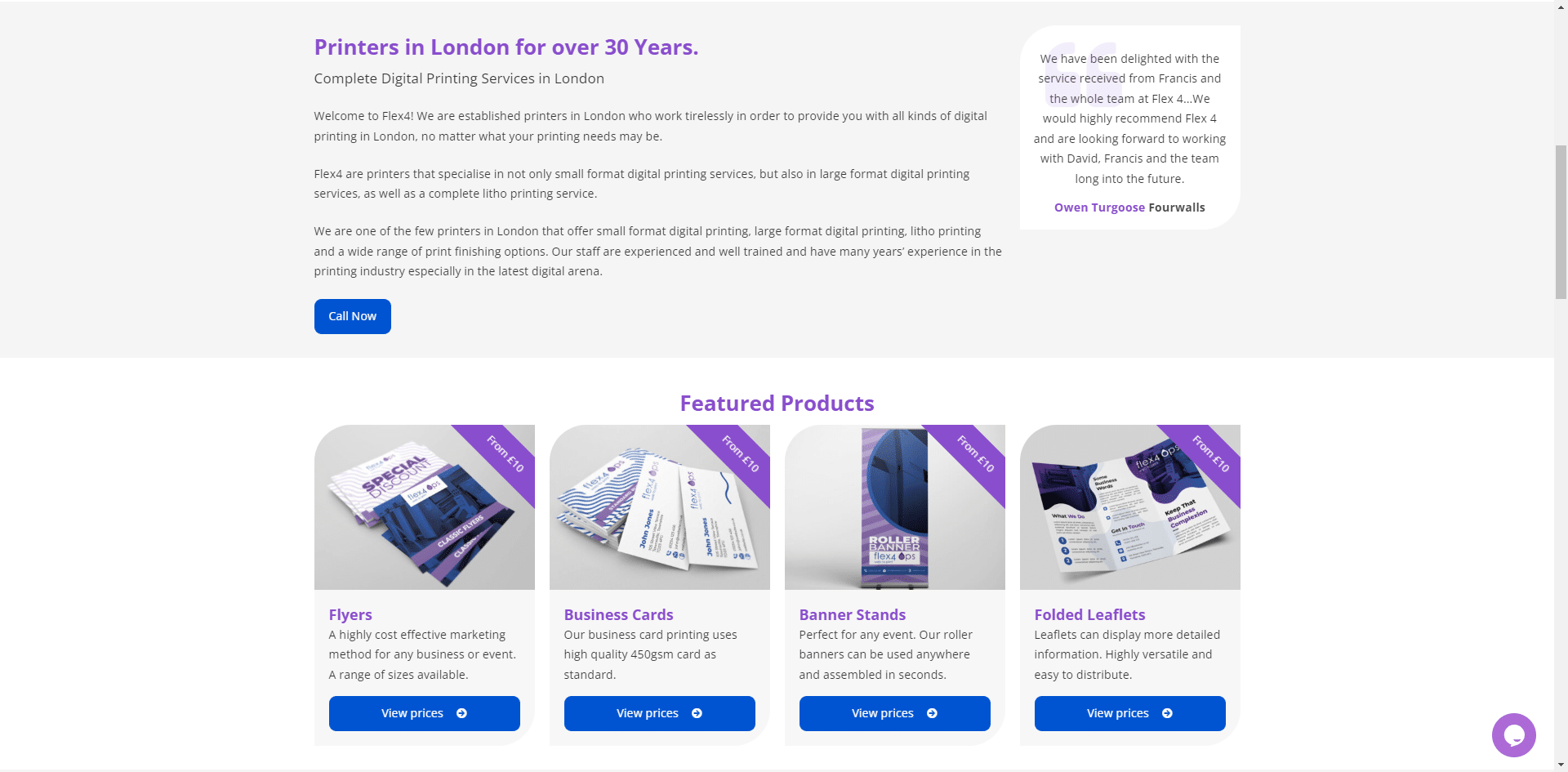
Examples of Home page content blocks, including a text section with a right-hand panel displaying a testimonial plus a block showing a selection of featured products,
Home Page - More Content Block Examples
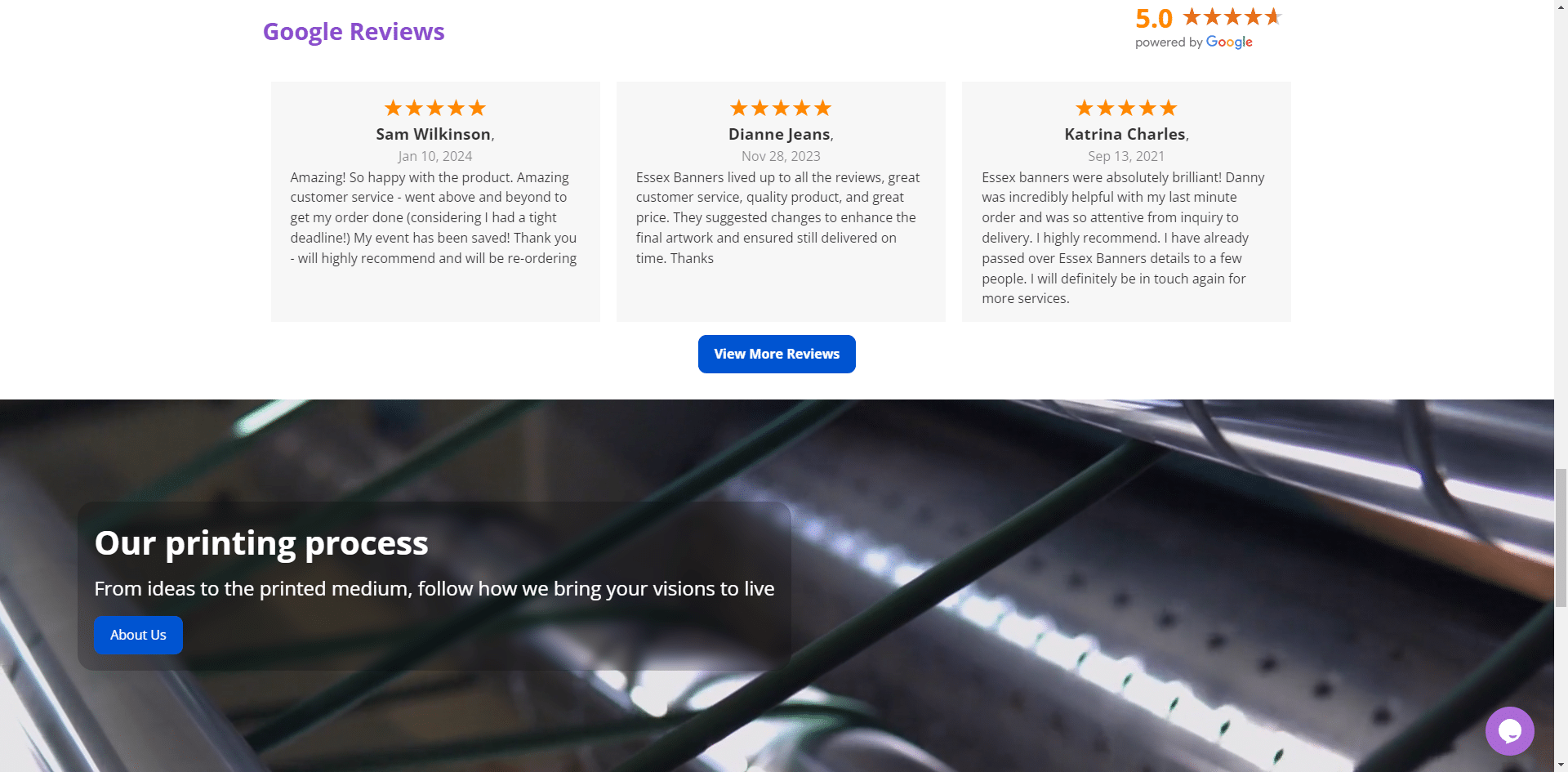
More examples of Home page content blocks including Google Reviews and Full Motion Video. In this case the video block includes a link to the About Us page.
Product Mega-Menu

A range of different menu styles can be used and in this case the categories and products are being displayed using a drop-down 'mega-menu', which makes it easy for visitors to find the product they are interested in.
Product Categories
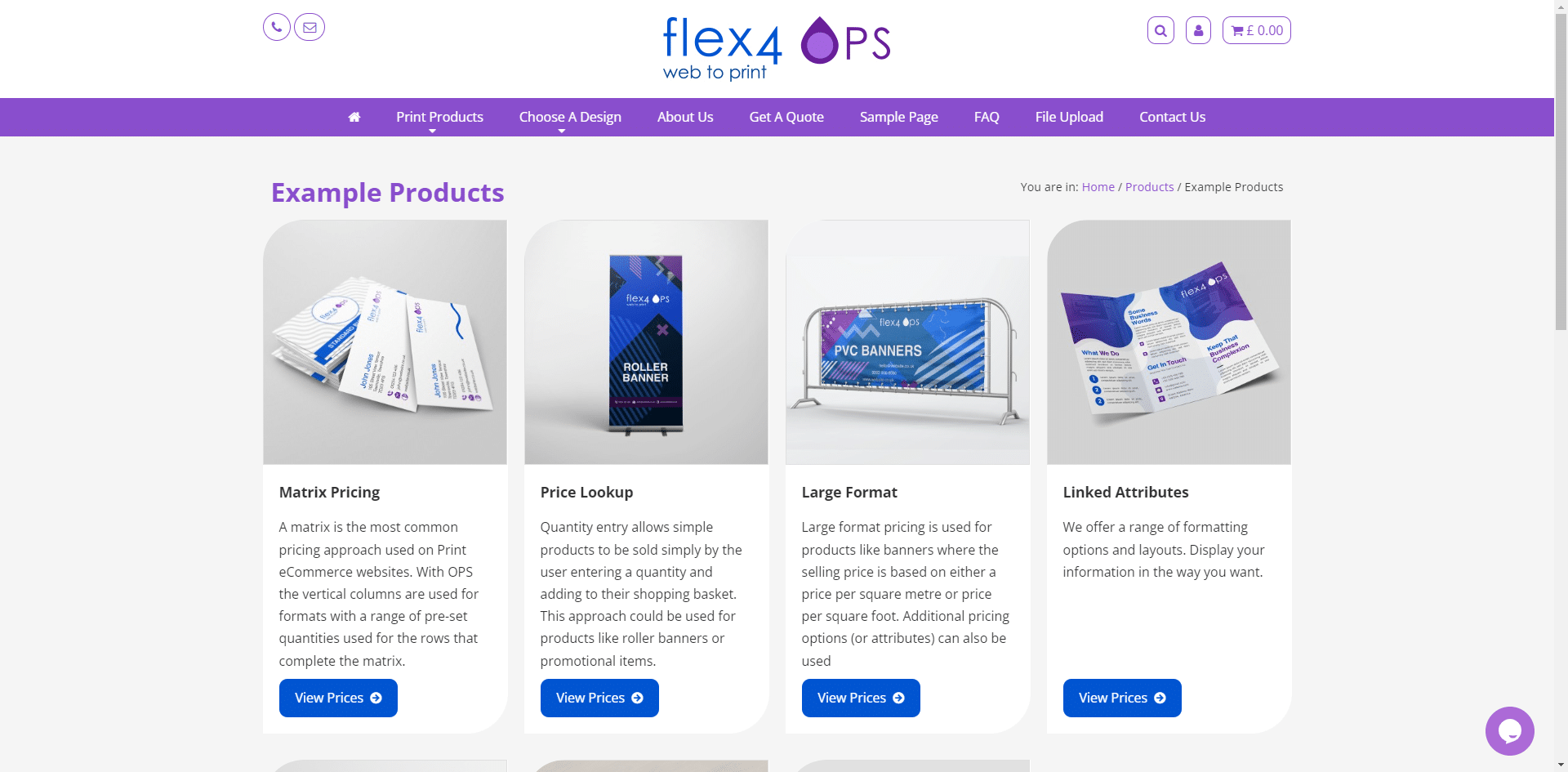
Products can be added into categories and sub-categories. This is a useful feature that helps visitors browse around the product catalogue to find the product they are interested in.
Example OPS Product Types

OPS provides a flexible range of product types that cater for the many different types of print products. The product type to be used can be selected on a product by product basis. The result is a powerful yet easy to use range of print product price calculations, that are easy to use and allow your business to sell your full range of products online.
Product Images and Descriptions
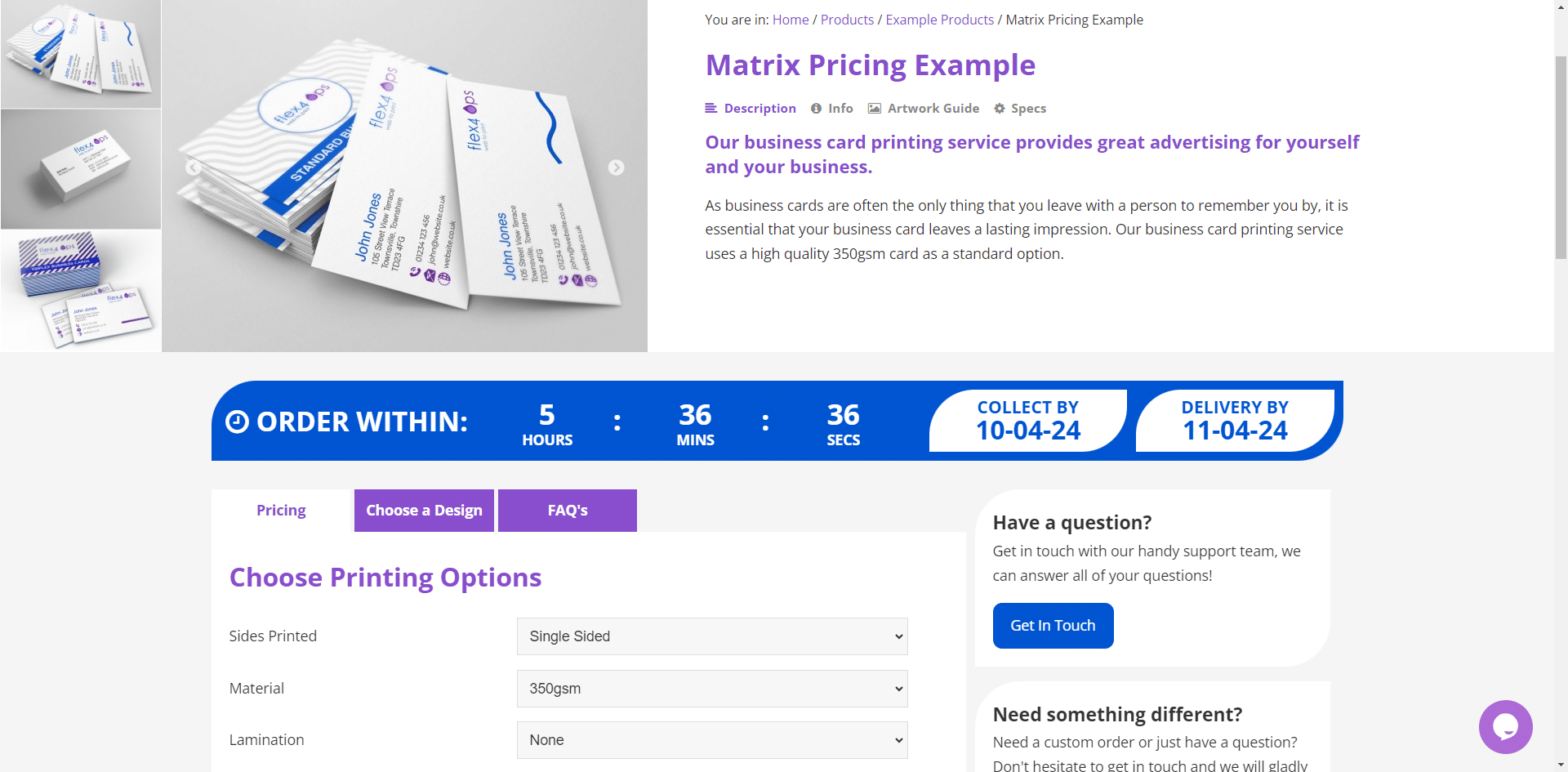
Multiple product images can be displayed alongside full product descriptions, which allows visitors to quickly confirm whether the product being displayed suits their needs.
Matrix Product
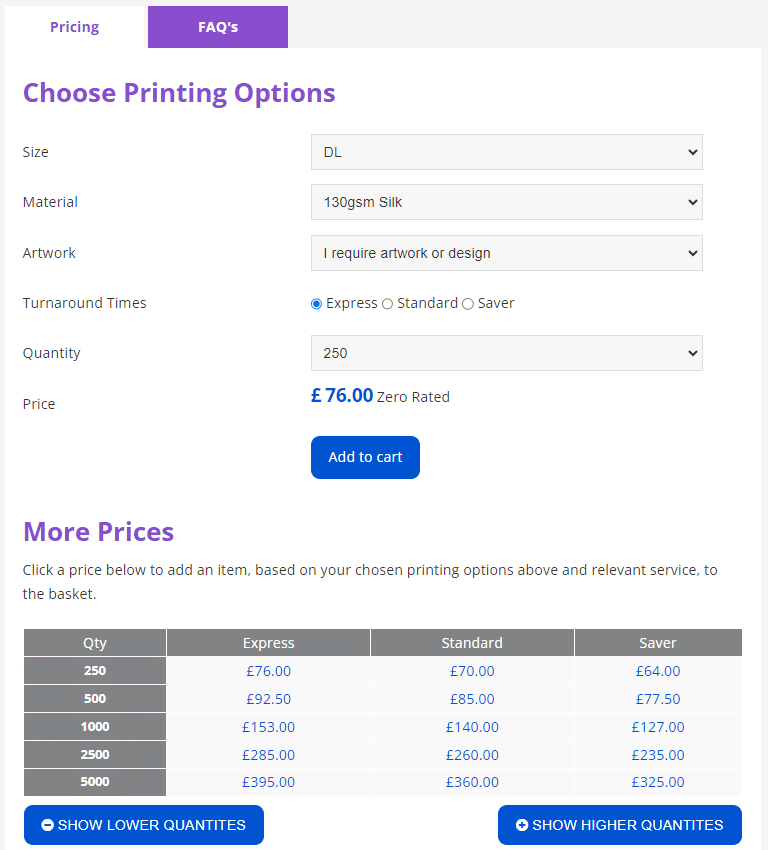
The front-end matrix shows the price for the selected print specification, with a price for each format. The matrix 'base' price can be updated by selecting form the options using a combination of drop-down and radio button selection.
Dynamic Attributes
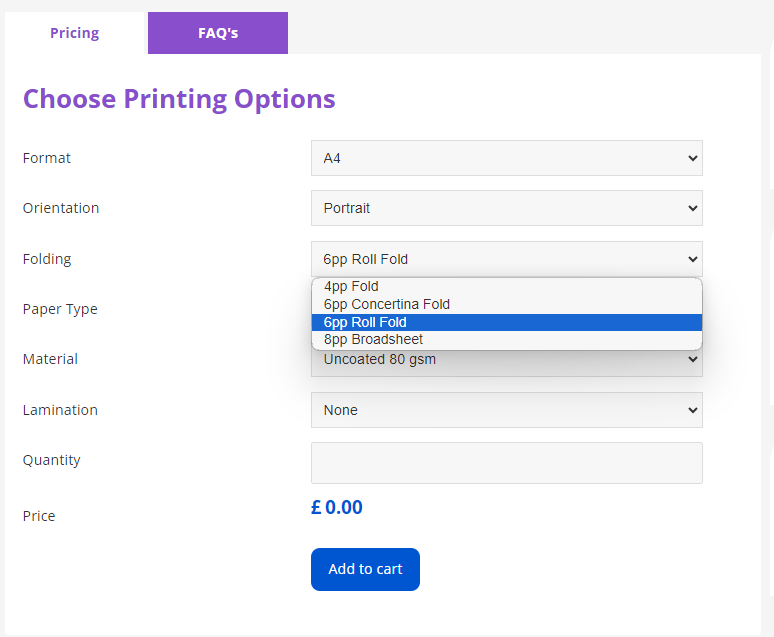
Dynamic attributes provide a powerful price calculation option for complex, multi-page print products like booklets and catalogues. The price is re-calculated each time an option is selected. The range of options available is updated depending on the options selected previously.
Per Page Pricing
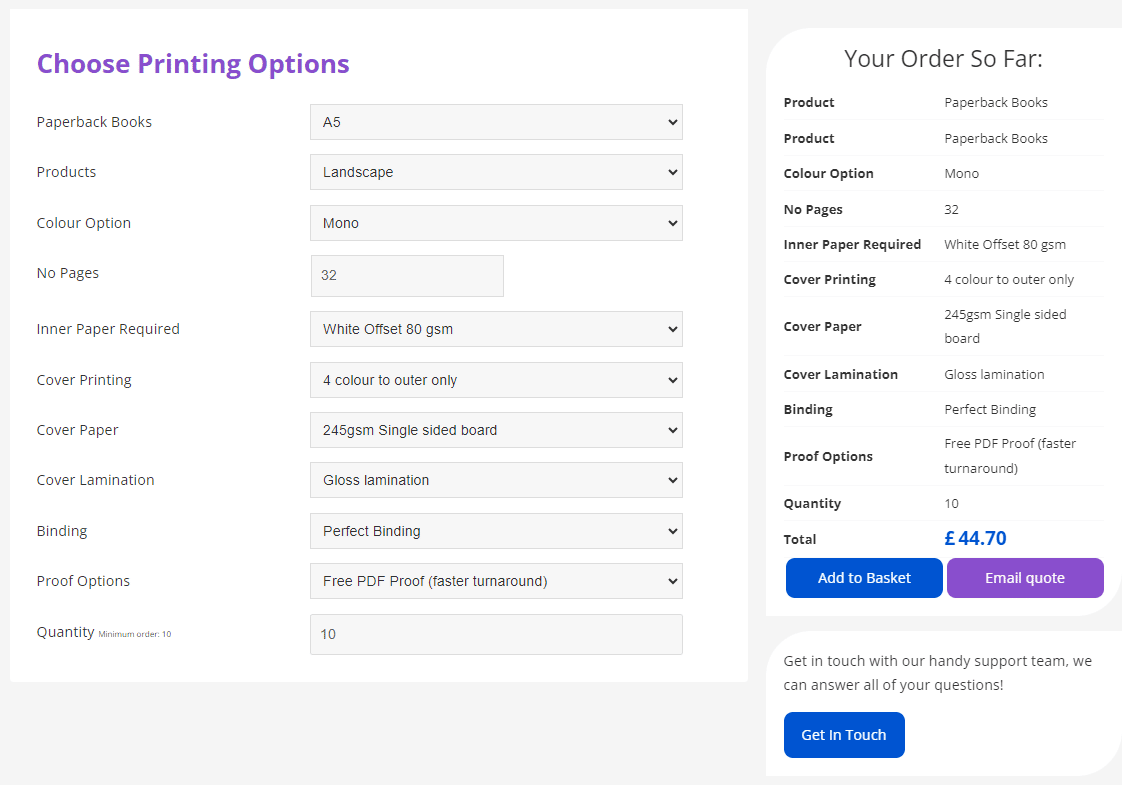
The dynamic pricing feature provided by OPS also includes the ability to apply 'per page' pricing which is ideal for book printing etc.
Large Format
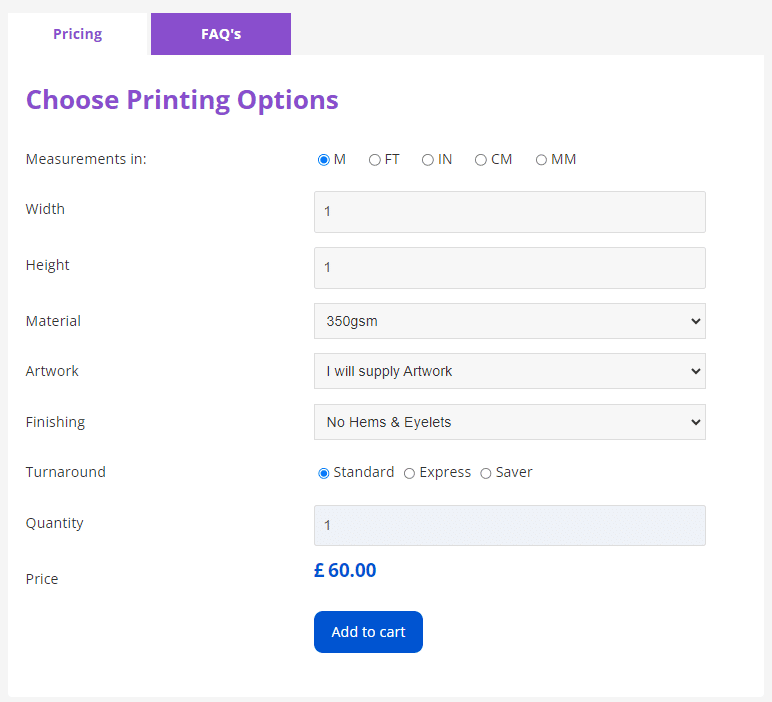
The calculation of prices for large format product is typically based on a price per square metre of price per square foot. The OPS large format product type is highly flexible and has multiple uses.
Image Based Attributes
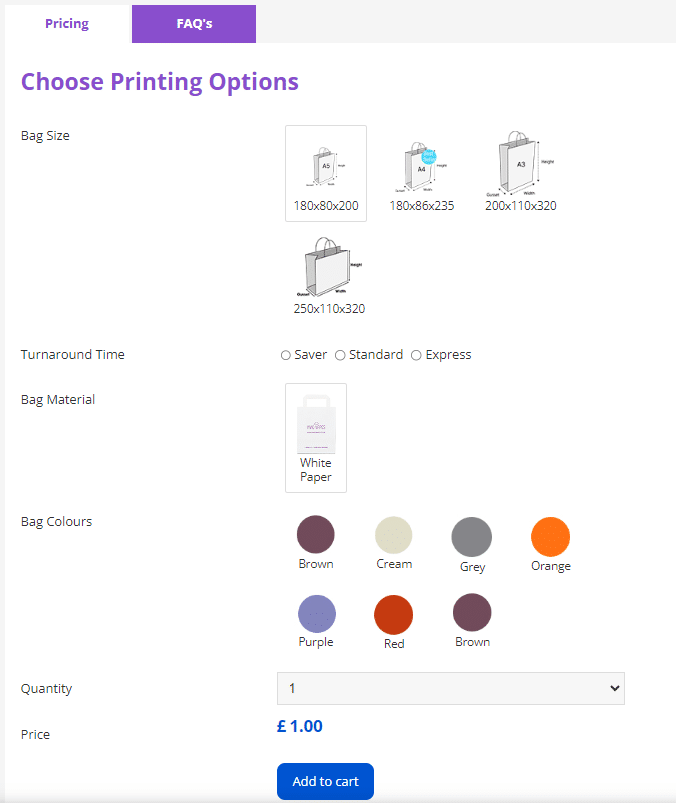
To make the product display more intuitive, images can be used for option selection, rather than just the more traditional drop-down or radio button approach.
Shopping Cart
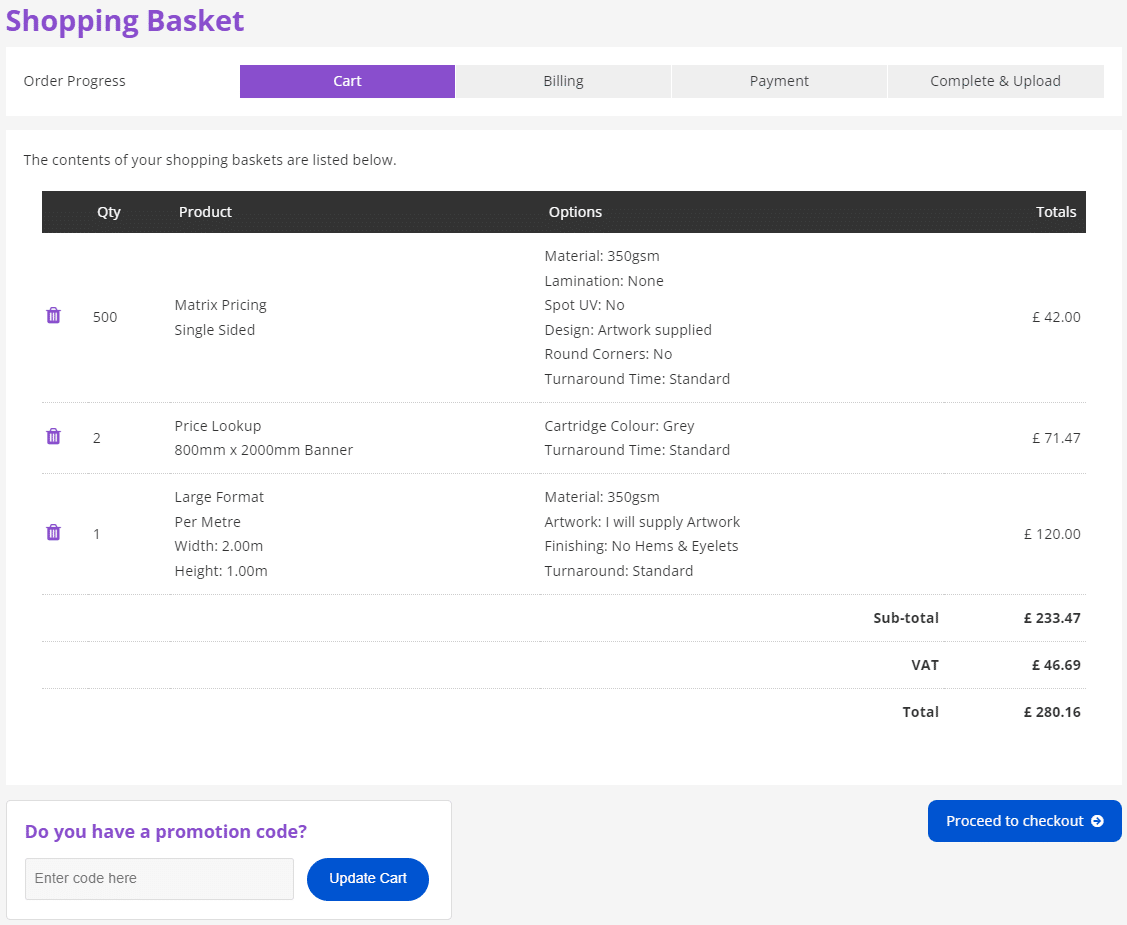
Customers can add multiple items to their basket and can view their current basket and add further items or remove items not needed. If a customer has a promotional code it can be entered here to claim the discount available.
Checkout Process

The shopping cart and checkout process is clearly sign-posted at the top of the checkout screen and address, delivery and payment options can be selected at this stage.
Payment
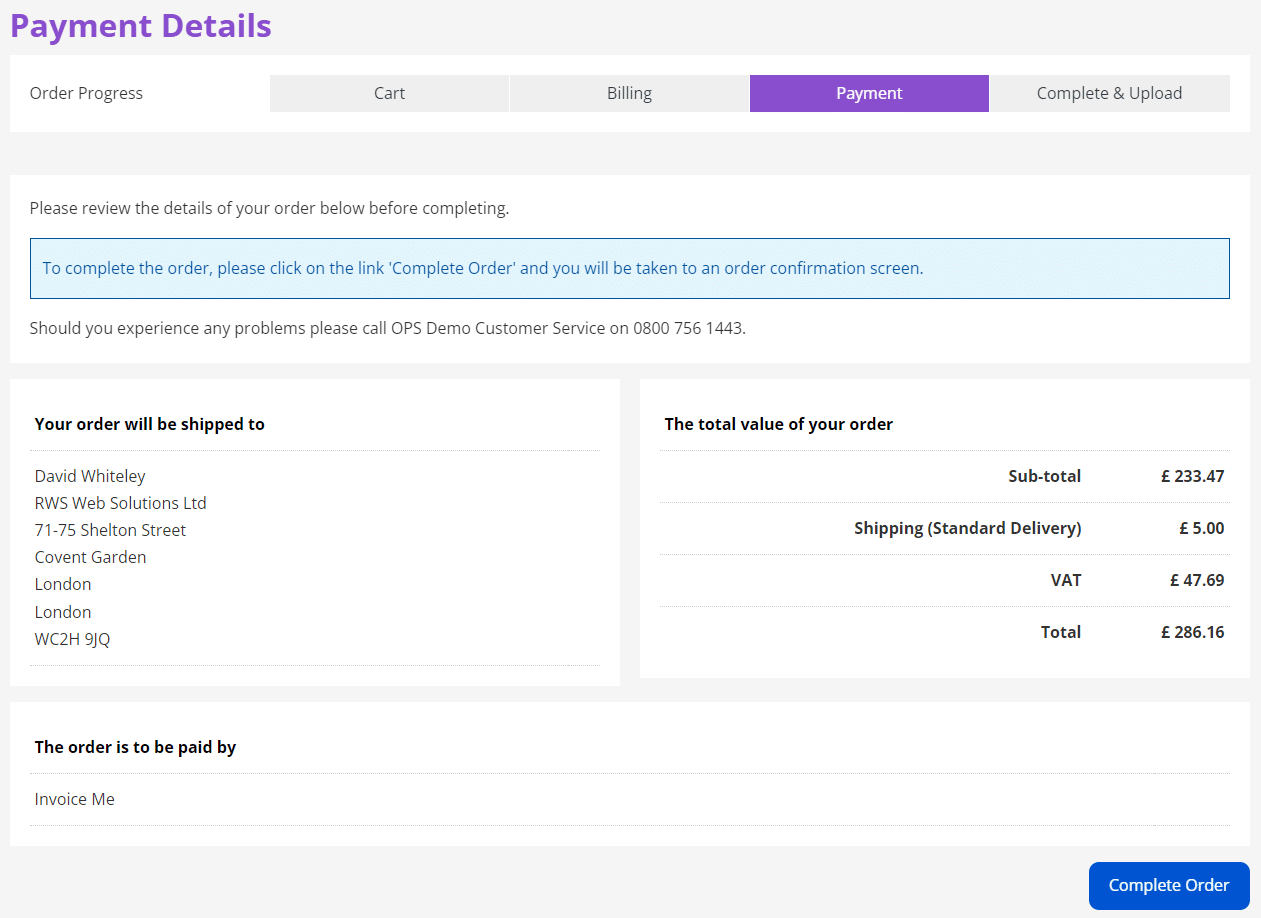
Customer can select their preferred payment type and pay by either credit or debit card using a secure payment gateway, Another option is to pay on account, if they have this option available to them.
Artwork Upload
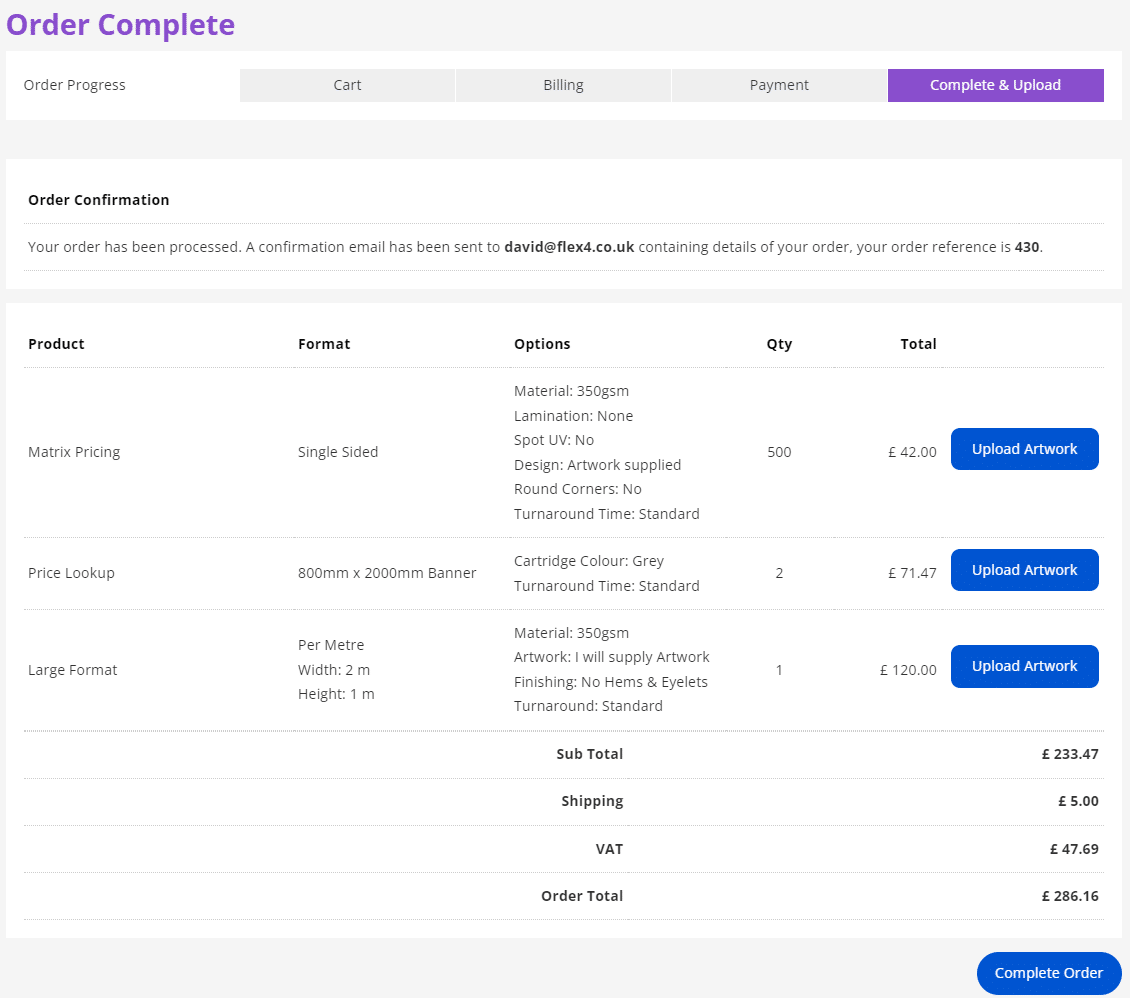
At this stage the customer can upload the artwork for each item in their shopping cart.
Order Complete
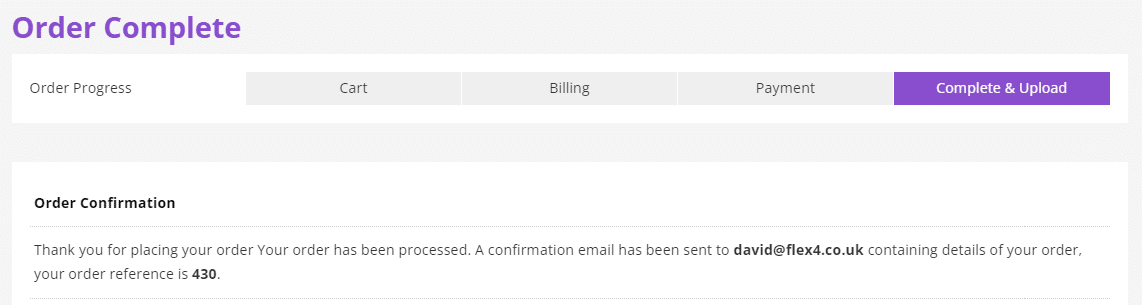
The final stage of the checkout process is for the order to be completed. This screen is displayed automatically once a card transaction has been approved. The order number is displayed to the customer.
Confirmation Email
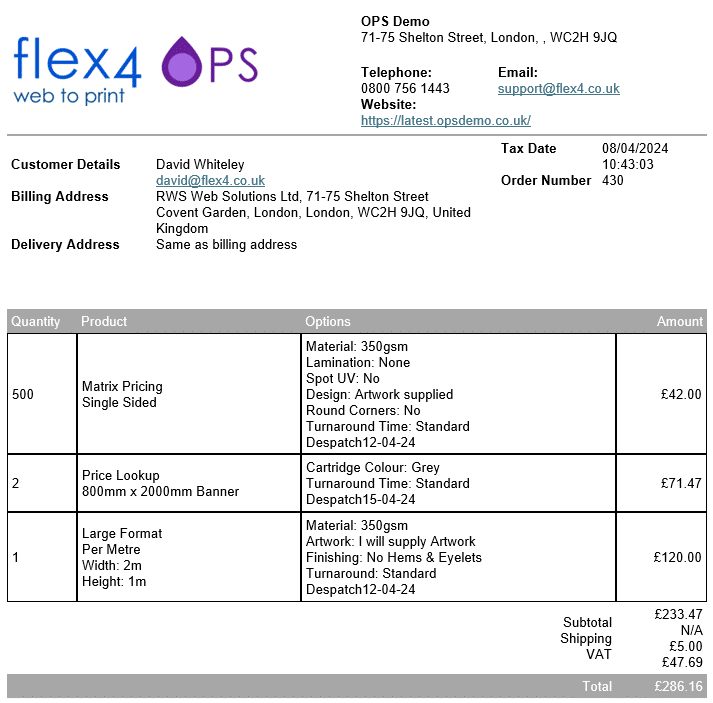
Once an order has been completed the customer receives a confirmation email which can double as an invoice as it can contain all of the required financial information.
My Account Area
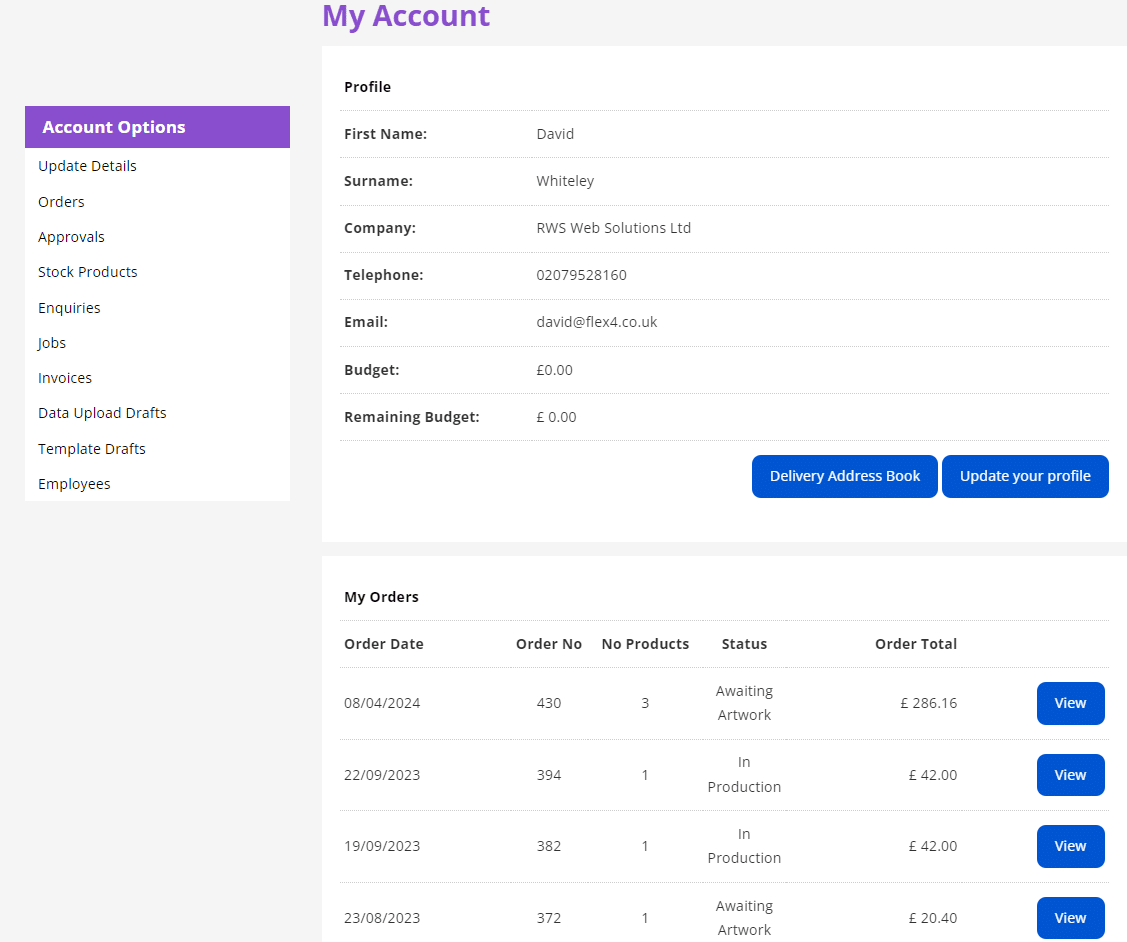
A registered customer has access to a 'My Account' area where they can manage their profile and view details of orders placed.
My Account - Order Details
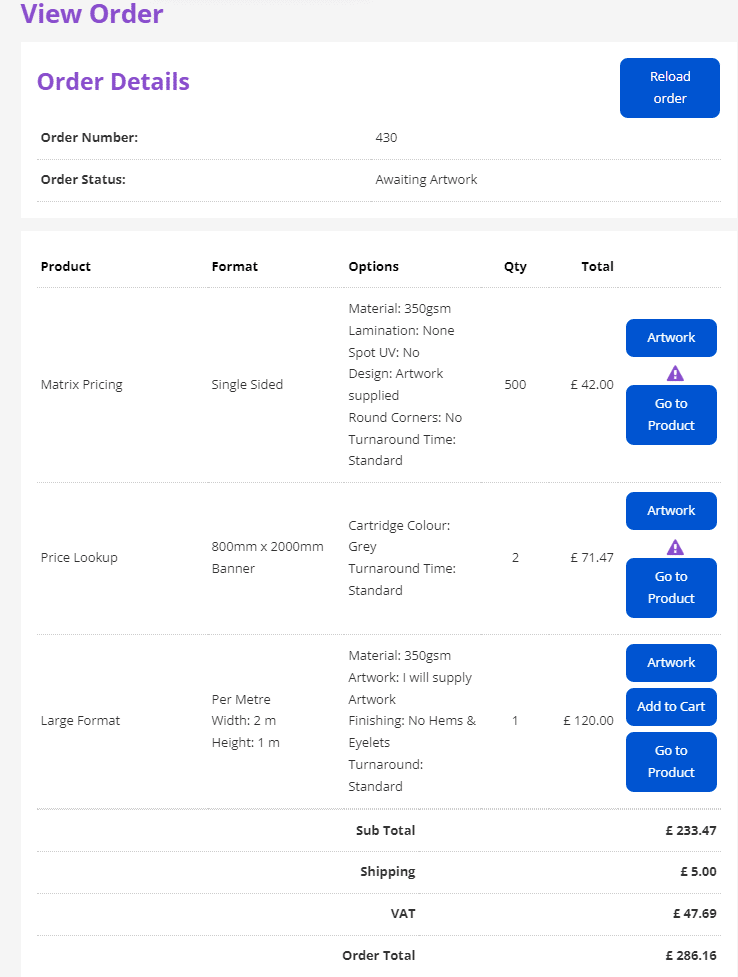
By viewing a previous order, a customer has various options available including placing the order again and uploading artwork if this wasn't available at the time they placed their order.